Introduction
JavaScript Closures are a powerful and sometimes hard to understand idea that I and many other coders use without even realizing it. When I first started writing code in JavaScript, I worked with closures without realizing it, but I didn't think they were special. Later, when I learned more about how JavaScript worked, I found out that this "thing" I was using had a name: closure. I learned that closures could make my code more flexible, safe, and fast, which opened up a lot of new options for me.
You've also been using closures if you've ever called on variables outside of a function or seen how a function "remembers" a variable even after the outer function is done running. Let me show you closures in this blog, starting with the most basic ones and ending with more complex ones. This will help you fully grasp this idea and use it in your JavaScript code.
1. The Basics – What Is a Closure?
To put it simply, a closure occurs when a function retains access to the variables of its outer (enclosing) function even after the outer function has finished running. By providing a "backstage pass" to variables outside of the scope that are typically unreachable, closures enable inner functions to remember and access variables from their surroundings.
Example: A Simple Closure
Here’s a foundational example of a closure:
function outerFunction() {
let outerVariable = 'Hello, Closure!';
function innerFunction() {
console.log(outerVariable); // Accesses outerVariable from outer scope
}
return innerFunction;
}
const closureExample = outerFunction();
closureExample(); // Logs 'Hello, Closure!'Explanation:
In this example, innerFunction is nested inside outerFunction, and it accesses outerVariable from the outer scope. When outerFunction runs, it returns innerFunction, which “closes over” outerVariable. Even after outerFunction has completed, innerFunction retains access to outerVariable, making it available whenever innerFunction is called.
How Closures Work Internally
When you use a closure, it stores references to variables that are in the same lexical scope as the function. These variables "stick" to the function because they become part of its close. This lets the inner function remember them and use them after the outer function has left.
2. Closures in Action – Practical Uses
Closures truly enhance a range of real-world scenarios, bringing added security, modularity, and convenience to JavaScript code.
1. Encapsulation and Privacy
One of the main applications of closures is to establish “private” variables that remain inaccessible from the external scope. This technique plays a crucial role in situations where safeguarding data from direct modifications is necessary.
Example: Counter Function with Private State
function createCounter() {
let count = 0;
return function() {
count++;
return count;
};
}
const counter = createCounter();
console.log(counter()); // 1
console.log(counter()); // 2
console.log(counter()); // 3Here, count is a private variable within the scope of createCounter. Only the returned inner function has access to it, so the counter can increment without external interference.
2. Maintaining State Across Calls
Closures allow us to effectively manage state across various calls, making them incredibly valuable for creating functions that require the retention of information over time.
Picture a scenario where you need a function that logs messages, but with a limit on how many times it can do so:
function limitedLogger(limit) {
let count = 0;
return function(message) {
if (count < limit) {
console.log(message);
count++;
} else {
console.log('Limit reached');
}
};
}
const logger = limitedLogger(3);
logger('Hello'); // Logs 'Hello'
logger('Hi again'); // Logs 'Hi again'
logger('Another one'); // Logs 'Another one'
logger('This won’t log'); // Logs 'Limit reached'In this example, limitedLogger uses a closure to keep track of how many times it’s been called, even across multiple invocations of logger.
3. Closures in Asynchronous Code
Closures play a vital role in asynchronous code, enabling functions to retain their environment even after delays. This capability is essential for tasks such as timers and callbacks.
Example: Timer with Closure
function delayedLogger(message, delay) {
setTimeout(() => {
console.log(message); // Uses closure to access message after delay
}, delay);
}
delayedLogger('Hello after 2 seconds', 2000); // Logs message after 2 secondsHere, the arrow function inside setTimeout closes over message, making it accessible when the timer completes.
3. Advanced Closures – Beyond Basics
Memory Management Considerations
Closures are indeed powerful tools, but it's important to use them with care to avoid any unintended memory retention issues. When a function keeps references to variables from its outer scope, those variables stay in memory for as long as the function is around, which can potentially result in memory leaks.
To avoid excessive memory usage:
- Limit the scope of closures where possible.
- Avoid creating closures that unnecessarily capture large variables or objects.
Modules and Factory Functions with Closures
Closures in JavaScript are incredibly important when it comes to module patterns and factory functions. Utilizing closures allows you to craft modular, reusable components that maintain private states, enhancing your control over the structure of your code.
Example: Creating a Module with Closure
const CounterModule = (function() {
let count = 0;
return {
increment: function() {
count++;
console.log(count);
},
reset: function() {
count = 0;
console.log('Counter reset');
}
};
})();
CounterModule.increment(); // 1
CounterModule.increment(); // 2
CounterModule.reset(); // Counter reset
CounterModule.increment(); // 1Here, CounterModule is an immediately-invoked function expression (IIFE) that returns an object with public methods (increment and reset) while keeping count private.
Closures and Performance Optimization
Closures offer numerous advantages, yet they may also raise performance issues in larger applications. It's important to note that closures maintain references to outer variables. As a result, functions that utilize extensive or deeply nested closures can lead to increased memory consumption and may affect execution speed.
To reduce this issue, it's important to avoid unnecessary closures, particularly in performance-critical code, and to be mindful of the specific variables that each closure requires.
4. Common Pitfalls and Debugging Tips
Closures can sometimes trip up developers with unexpected behaviors, particularly in scenarios like loops.
Loop Variable Scope Issue
A common issue with closures is that loop variables often retain their final value rather than their value at each iteration. Using let (introduced in ES6) can help with this by creating a new scope for each loop iteration.
Example with let
for (let i = 1; i <= 3; i++) {
setTimeout(() => console.log(i), i * 1000); // Logs 1, 2, 3 correctly
}Here, each console.log(i) statement has a unique value of i because let creates a new scope for each iteration.
Debugging Closures
When you're debugging closures, it's great to utilize Chrome DevTools or similar tools to take a closer look at the scope chain. It's great to know that you can view each closure's variables and values! This feature is particularly useful for grasping which values are being retained and for spotting any potential memory leaks.
Conclusion
Closures represent a fascinating and essential component of JavaScript. When it comes to building private modules, managing asynchronous operations, or creating stateful functions, closures offer fantastic tools that enable us to write code that is not only modular and secure but also expressive. While closures might appear intricate initially, taking the time to experiment with them and grasp their functionality can truly elevate your JavaScript coding experience.
Having experienced it myself, I understand that closures might already be an integral aspect of your toolkit. It's essential to acknowledge their presence, grasp their significance, and apply them with purpose. Embrace your next JavaScript project by considering closures, and discover how they can enhance and refine your code. Wishing you an enjoyable coding experience!
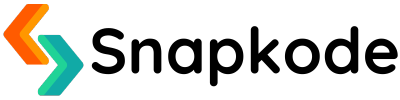


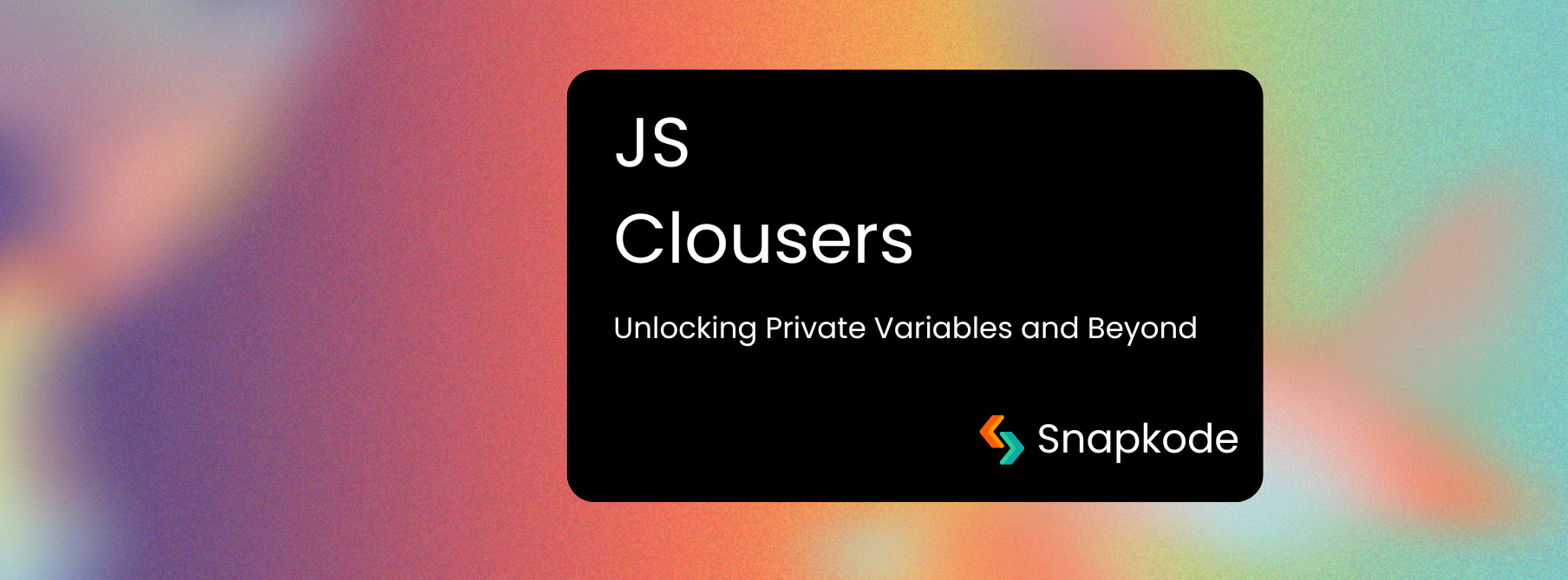
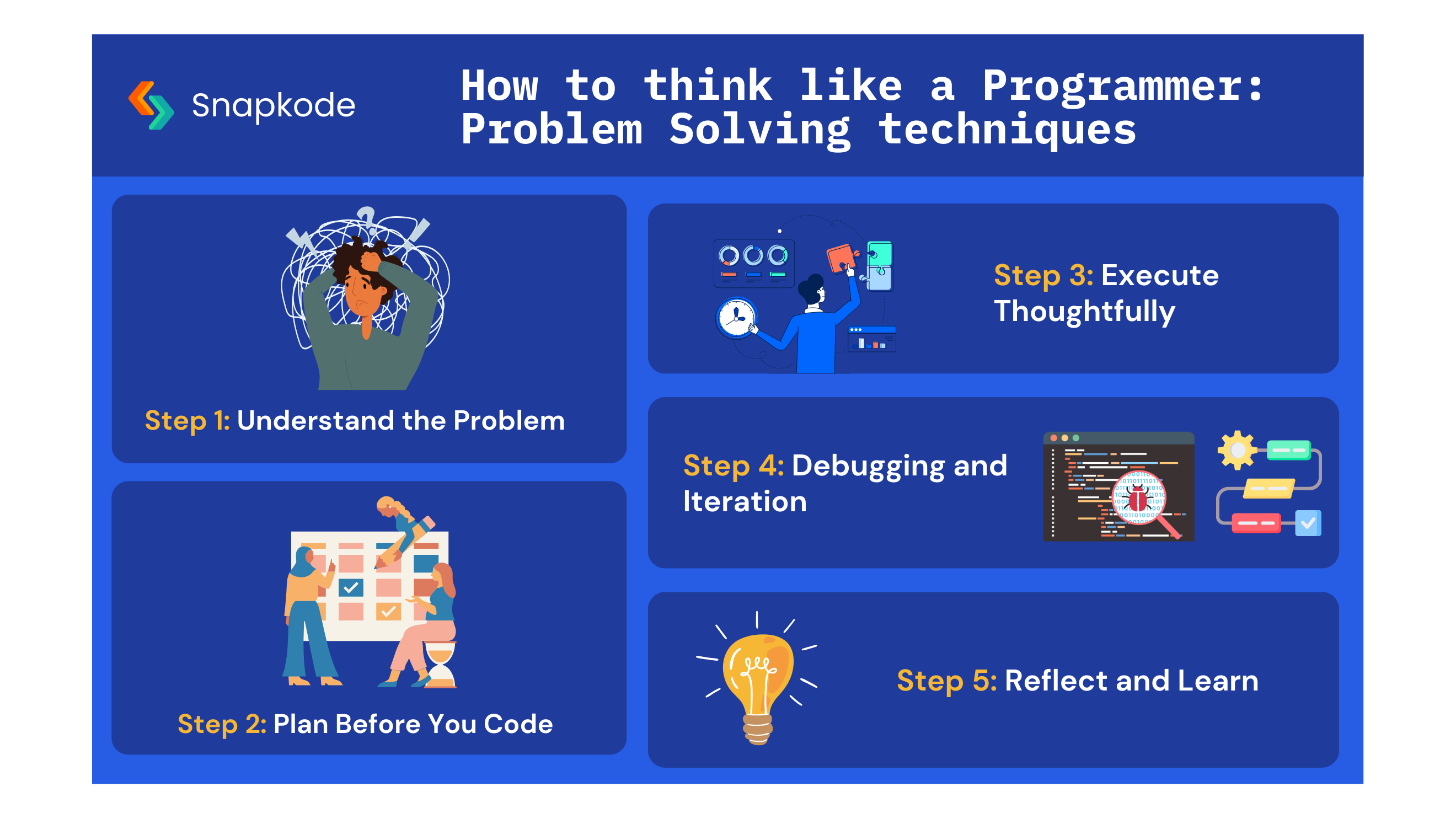
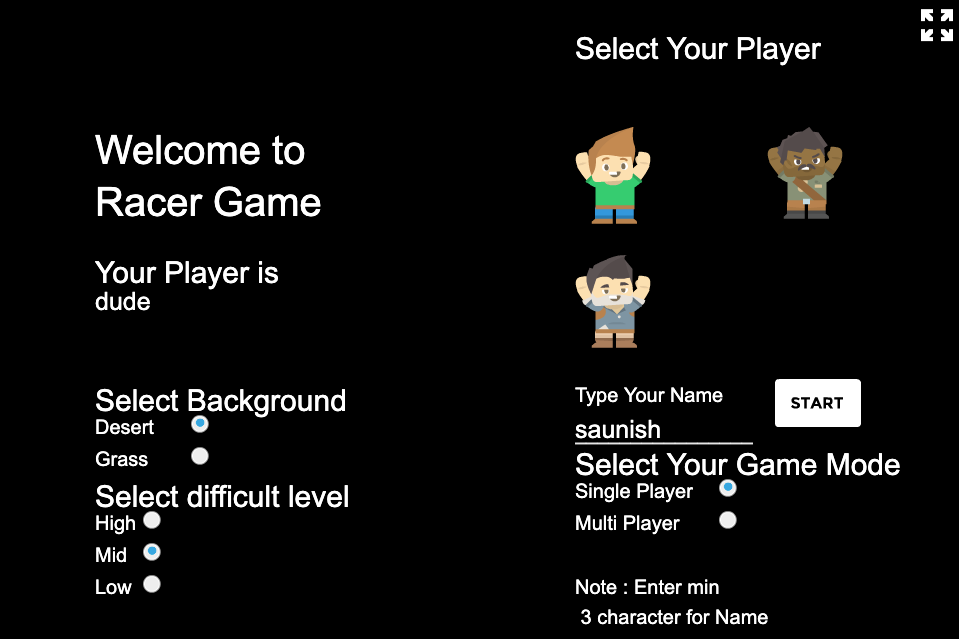

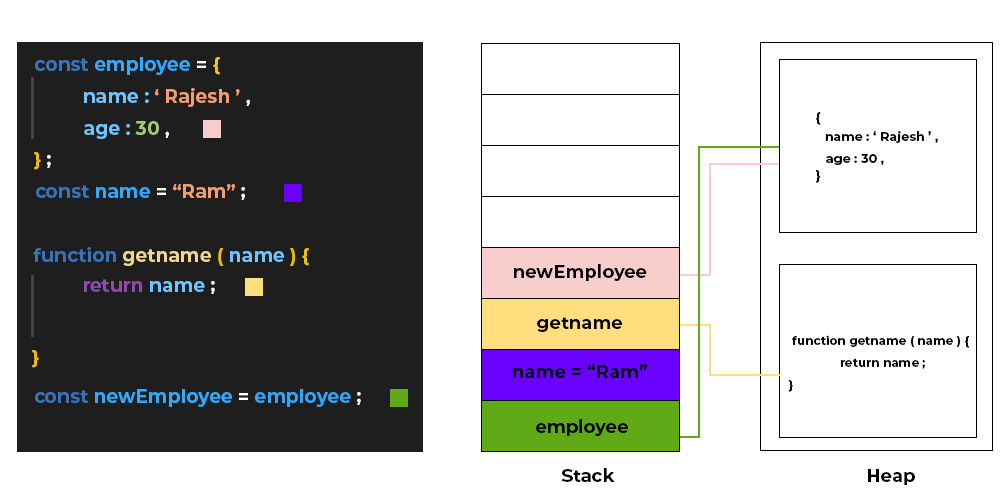
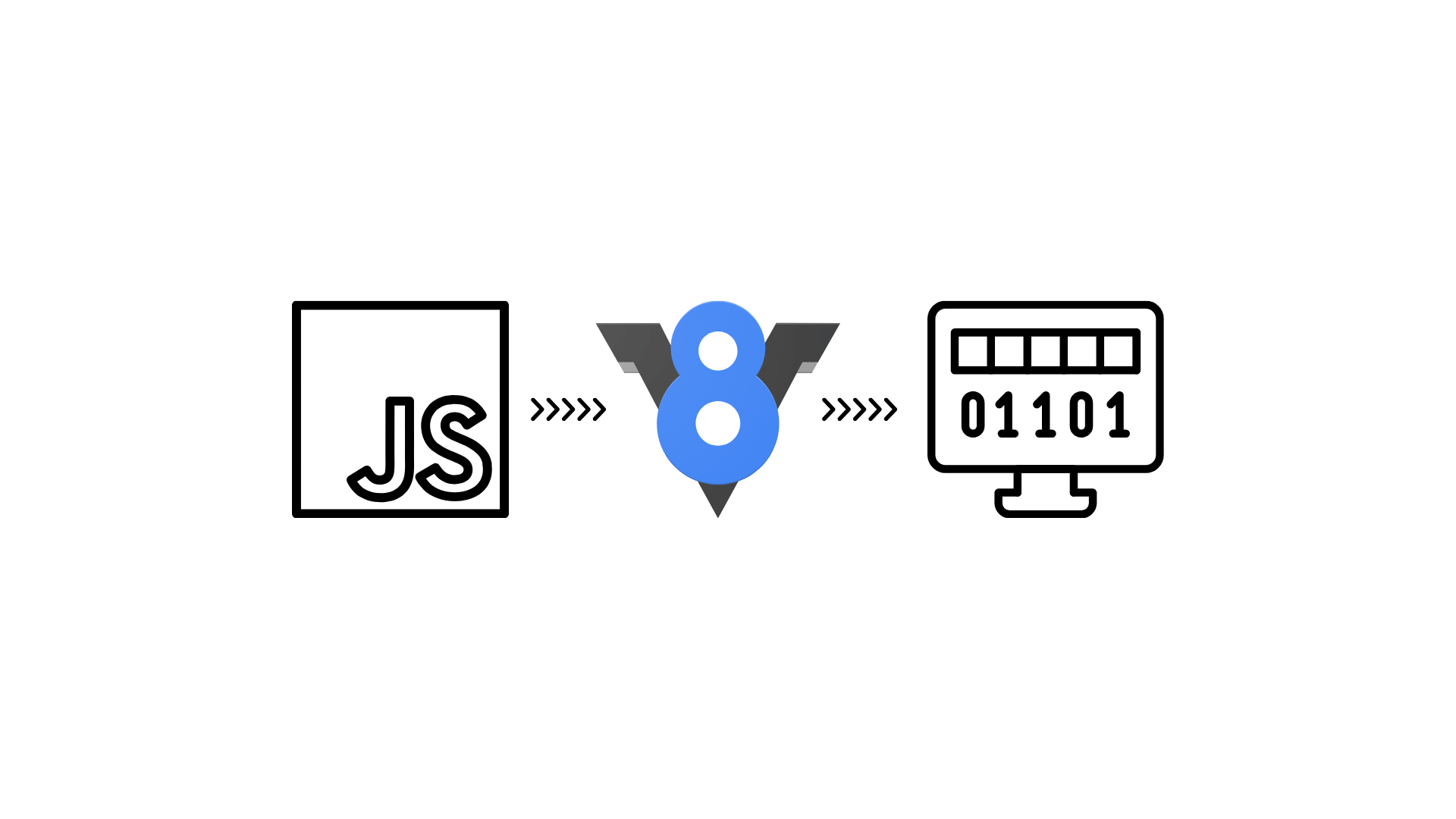
Discussion